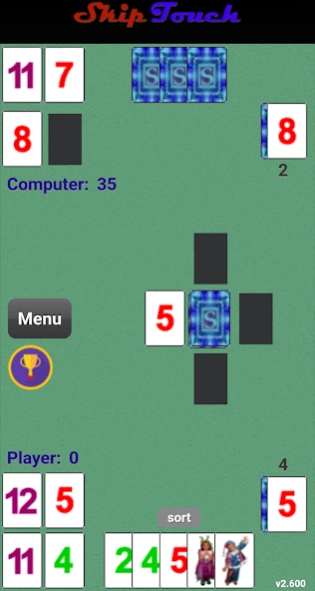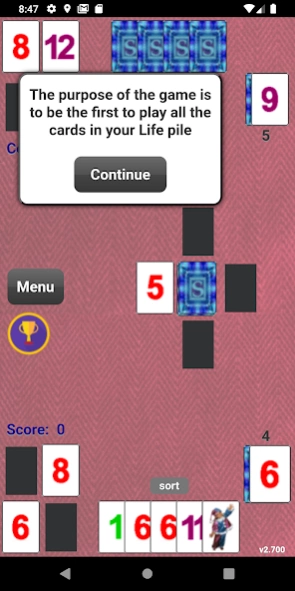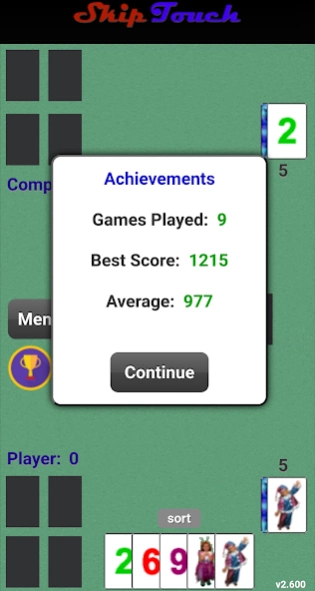SkipTouch
Free Version
Publisher Description
SkipTouch - A head-to-head, smart card game for fun, casual, strategic gameplay
Skip Touch is a card game similar to Spite & Malice and Skip Bo. It is a two player game played against the AI. Build sequences to be the first to free-up your life pile. Challenge yourself to outsmart one of the hardest computer opponents or play a casual game in easy mode.
Features:
+ Track your achievements and scores over time
+ No internet required
+ Easy instructions tutorial for new players
+ Choose different color card decks and backgrounds
+ Easy, Medium and Hard difficulty levels for casual and expert gamers
+ Multi-language support
+ Fully animated gameplay
+ Tap, Touch or drag to play
+ Games save automatically so you can continue later
+ Settings allow adjustments for quicker or longer games
+ Cheat feature shows the computer's hand cards and helps understand the computer's strategy
Challenge your friends to beat your highest score!
===========================
Like us on Facebook!
www.facebook.com/skiptouch
===========================
About SkipTouch
SkipTouch is a free app for Android published in the Card Games list of apps, part of Games & Entertainment.
The company that develops SkipTouch is Rich-Apps.com. The latest version released by its developer is 1.0. This app was rated by 1 users of our site and has an average rating of 4.0.
To install SkipTouch on your Android device, just click the green Continue To App button above to start the installation process. The app is listed on our website since 2023-09-01 and was downloaded 10 times. We have already checked if the download link is safe, however for your own protection we recommend that you scan the downloaded app with your antivirus. Your antivirus may detect the SkipTouch as malware as malware if the download link to com.richapps.games is broken.
How to install SkipTouch on your Android device:
- Click on the Continue To App button on our website. This will redirect you to Google Play.
- Once the SkipTouch is shown in the Google Play listing of your Android device, you can start its download and installation. Tap on the Install button located below the search bar and to the right of the app icon.
- A pop-up window with the permissions required by SkipTouch will be shown. Click on Accept to continue the process.
- SkipTouch will be downloaded onto your device, displaying a progress. Once the download completes, the installation will start and you'll get a notification after the installation is finished.